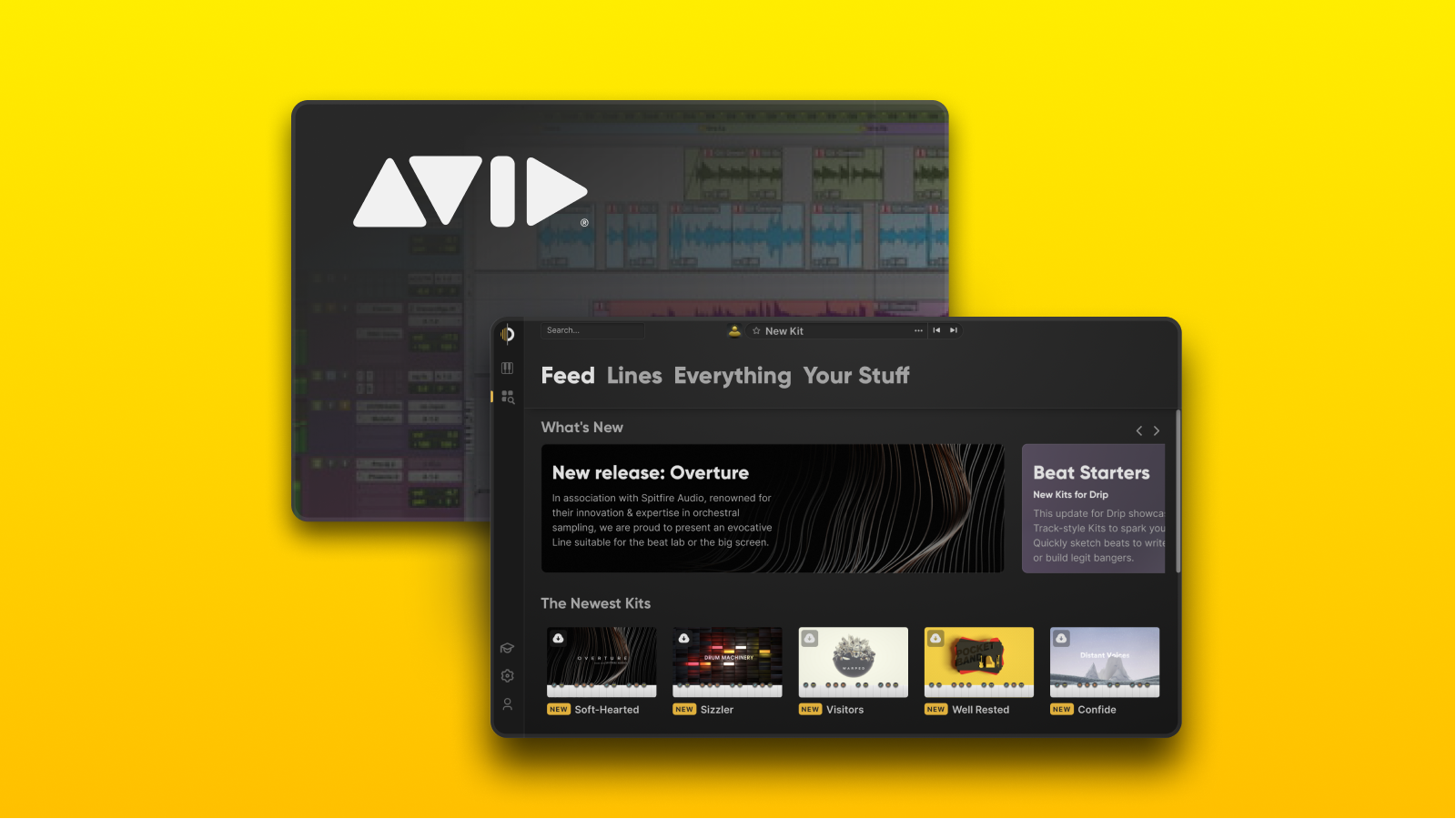Arcade 1.4.0 and Pro Tools 2020 Compatibility
Run this installer in order to continue using ARCADE in Pro Tools 2020.
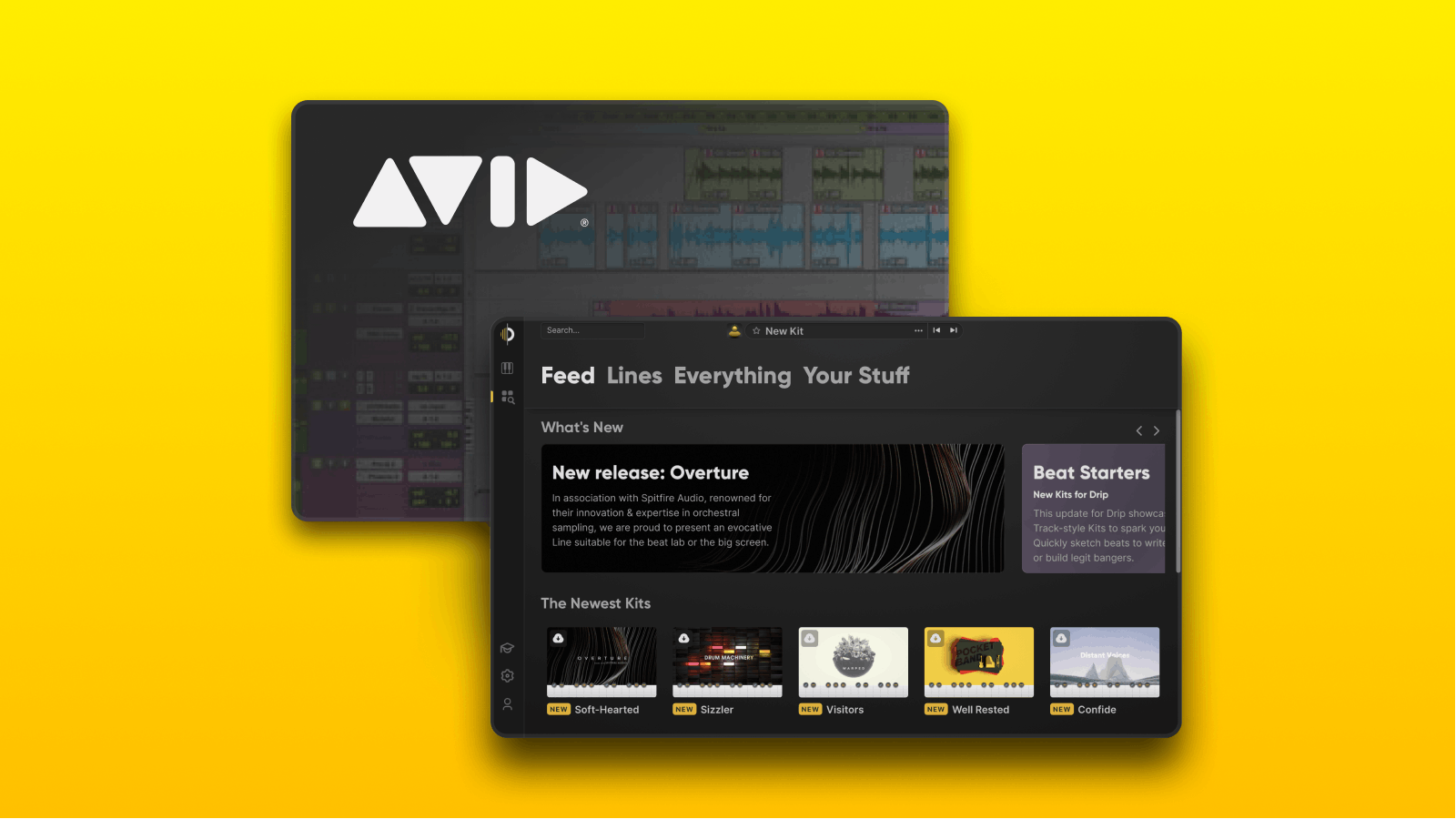
ARCADE 1.4.0 is currently incompatible with Pro Tools 2020. While we work on a fix, please download and run the 1.3.11 installer in order to continue using ARCADE in Pro Tools 2020.
ARCADE 1.3.11 installer (Mac)
Update Arcade in 4 steps
- Download the relevant installer for your OS (located above).
- Open the installer and follow the steps until you hit [Finish].
- Open ARCADE and log back in.
- Have fun creating!